Layers
Kosedo patterns are multi sized patterns but the individual sizes are in separate PDF layers for clarity.
1 Open this document in the latest version of Adobe Acrobat Reader DC.
Choose View > Show/Hide > Navigation Panes > Layers Or click on the icons as shown below.
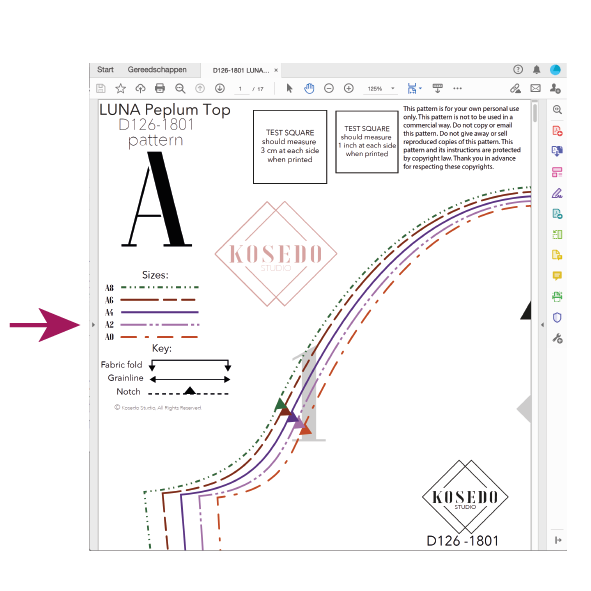

2 Below you see all layers visible. Layers are selected when the eye icons are visible. You can also see the correspondent sizes visible on the pattern.

The two bottom layers are locked as they show the important pattern information and details. These two layers should always be selected.

The tiling layer: shows the page number, outlines and triangles.
The pattern info layer: it has the information regarding the pattern pieces, such as piece numbers and grainlines.
3. For each size you can select the stitch line or the seam allowance or both.
If you want to select only one size, hide the other sizes you don’t need. To hide a layer, click the eye icon. To show a hidden layer, click the empty box. (A layer is visible when the eye icon is present and hidden when the eye icon is absent).



